Hide Your IP – Stay Anonymous Online
Aug. 07, 2020

Nazar Kurnyk
As a trained and experienced software developer, he can quickly identify quality,user-friendly apps and programs among the mass of products available today.
Did you know that anyone could have access to your internet browsing activity?
It’s possible that your privacy is being invaded by third party agencies, hackers and even your internet service provider right at this very moment. You have a basic human right to privacy especially when you’re on the internet.
So how do you stay anonymous in today’s digital age? Well, there are a few easy ways to hide your internet activity by concealing your IP address.
You don’t have to be a professional in cyber security to protect yourself online. Simply use these four methods to keep yourself anonymous and hide your IP address today.
Quick Guide to Your IP Address and How to Hide it
What is an IP Address?
IP addresses are system identifiers. This means that every system connected to the internet has an IP address.
All systems developed on the internet have a unique IP address assigned to that machine. Digital internet browsing devices will have their own IP addresses in order for them to be identified effectively.
An IP address also has the capability of pinpointing the exact location of the systems they’re allocated to. This is because internet protocols aren’t simply supplied randomly.
An organization called Internet Assigned Numbers Authority creates IP addresses and provides them to the world’s five Regional Internet Registries (RIRs). The Internet Assigned Numbers Authority will subsequently give IP addresses to ISP (Internet service providers) in those specific regions.
Your system cannot function without an IP address so you can’t avoid your location being exposed when you use your internet devices. So the best way to hide your IP address is by disguising it with a different one.
Why Should You Keep Your IP Address Hidden?
Every time you visit a website you’re fundamentally exposing your IP. Your privacy is threatened and you don’t remain anonymous.
Your ISP, as well as third party agencies, can have access to all your information simply by viewing the activity linked to your IP address. As mentioned before, even your location will be exposed with frightening accuracy. Hiding your IP address helps you remain anonymous so that your location and your activity can’t be tracked.
Another reason you might want to hide your IP address is to avoid annoyances experienced with unwanted advertising. Third party marketers use your location and your internet activity to bombard you with online ads that are tailored to you specifically.
So what can you do to keep yourself anonymous and avoid these threats?
4 Easy Methods to Hide Your IP
1. A Premium VPN Address (Most Recommended Way)
The most effective way to hide your IP address is to select a VPN service. Depending on the VPN service you select it can be a reliable way to keep your information hidden. But you will need to do some research to find the best VPN service for you.
There are many VPN programs on the market but essentially they are all designed to disguise your IP address with a virtual one. When you visit websites, the system will only be able to see only your virtual IP address and your real Internet Protocol will be hidden.
Another advantage of VPN service providers is that they have servers all over the world so your location will be concealed. You could be sitting in Australia but the VPN will provide a virtual IP that comes from Norway which means your real location cannot be pinpointed.
If you value your online privacy, it is definitely worth it to invest in high end products because a premium VPN program provides encryption keys and security protocols so your IP address is never exposed.
VPN service providers can also get around geographical internet limitations. This means you can travel to other countries such as China and Iran who have strict internet prohibitions & browse all your favorite sites without being blocked.
When it comes to VPNs, there are numerous free and paid options out there, but free VPNs come with a set of issues one should be aware of. The purpose of a VPN is to keep you completely anonymous online. It’s a way to protect you from malware attacks and give you access to restricted sites.
To get all these opportunities for free would be ideal but a free VPN will often cause slower internet speeds and will have data transfer limits and major connection drops. Some free VPN services may also log your personal information and share it with third parties for profit.
Luckily, many reputable VPN services offer you a free trial for a short period of time with limited features. When the trial ends, you can select a VPN package that will offer you more cyber security features.
Premium VPN services offer you servers around the world, well-designed apps and user support. To provide you with quality service, high-grade encryptions, protocols and security a VPN service will need to generate money so they can offer you all these benefits.
A paid VPN will always be the superior choice as it will give you complete cyber protection and you’ll have access to all the features it has to offer. It won’t slow down your connection speed and your IP will be shielded with no risks of information leaks.
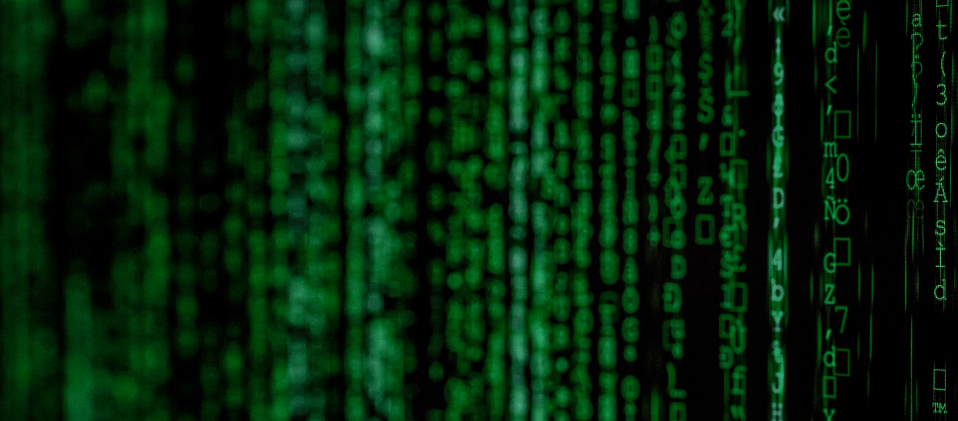
2. TOR (The Economical Way)
TOR (The Onion Router) is a worldwide anonymity network operated by outsourced volunteers. When you use TOR your internet traffic is automatically encrypted and funneled through random sequences of nodes that work similar to a proxy.
The websites you visit can only view the IP address of the last server in the sequence which is called the exit node. These nodes change every time you browse through TOR making it impossible to track your IP address.
To use TOR simply download the TOR browser. It’s easy to use and works the same as your Chrome browser & the advantage of TOR is that it’s free. But the only drawback is that the TOR browser is slow so it may not be suitable for streaming or torrenting.
Keep in mind that TOR is exceptionally slow which can be frustrating. It’s not the ideal browser to use when you want to stream high-quality videos or access your favorite VOD sites. Only a premium VPN program can give you minimal connection drops because it will link you to the fastest server in your region.
Another disadvantage of TOR is that anyone can create an exit node that can be used to spy on users. These exit nodes are not encrypted so anyone can have access to your information which will put you at major risk.
When you use a VPN you can use any browser you prefer and your information will be hidden as long as you have the program installed & running in the background. It won’t affect your internet speed and your information won’t be logged or tracked.
3. A Proxy (for General Browsing)
Proxy servers are excellent tools that act as a bridge for the flow of your internet traffic. These servers work by connecting your information packets to their required location while changing the appearance of these packets as they go through the proxy.
The proxy seizes the internet traffic to take control of your connection. Everything you do on your device the proxy server mimics so the websites you access will consider your activity as traffic. Websites see the IP address of the proxy server while your real address is hidden.
This way you’re able to connect to any proxy server in the world. For example, if you want to access a website in China you’ll be blocked from most content due to geographical limitations. Simply connect to a proxy server in a different location to access websites of your choice in China.
4. Change Your Network Connection Manually
When you change a network you’ll also be changing your IP address. If you have a suspicion that your information has been hacked, tracked or even blocked simply change your network to get a new IP.
You can do this by connecting to a public or private Wi-Fi network or use your mobile phone’s service provider connection. But it should be noted that Wi-Fi hotspots and open networks have many threats such as malware attacks & hackers.
It’s best to use a network that requires a password to access the network or use a device that has no personal information that links to your social media and bank accounts.
How will you know if you have successfully hidden your IP address?
Some VPN service providers offer a VPN checking tool that shows you whether your IP address has successfully been masked.
The IP checking tool will show you what your current IP address is and where you are situated. If your IP address has successfully been hidden it will give you a disguised address and show you a virtual location. If the process hasn’t worked your current location will be seen as well as your real IP address.
Keep in mind: all 4 methods will keep you hidden for a short time but not all of them should be used long term. The only way to successfully hide your IP address without leaks is to use a good quality VPN service provider.
A VPN has technology that’s capable of giving you added layers of security such as encryption keys, proxy servers and even firewalls to protect your internet browsing activity. VPN programs don’t slow down your internet speed and they allow you to get around geographic limitations more effectively.
- Will never store your logs
- Great price
- 24/7 customer support
- 30-day refund policy

Programs such as PandaVPN are developed to optimize internet user security and privacy. PandaVPN may be a newly developed program but it offers many benefits for users that are conscious about the confidentiality of their online activities.
- Unlimited streaming access
- 60-day money back guarantee
- Bank-grade encryption
- Blocks ads & ad tracking
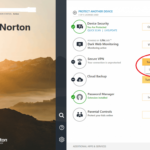
Norton not only offers you a secure and reliable VPN service but the brand also has strong antivirus programs that protect you from malware attacks. The Norton VPN is an excellent program for blocking inappropriate and annoying adverts. This makes the Norton VPN a premium choice to add to children’s web browsing devices. It’s the type of VPN service you and your family need to maintain your online privacy.
- 30-day money-back guarantee
- Get SurfShark for your phone, tablet, and laptop.
- 24/7 support
- Protect your online activity

Surfshark VPN cares about the safety of your internet information especially if you’re browsing on an unsecured Wi-Fi connection. For affordable prices, you can install Surfshark VPN on all your internet browsing devices so your information is undetected and safe at all times.
- Bufferless HD streaming
- 1,000+ servers in over 190 countries
- Rated one of the top VPN programs
- 30 days money back
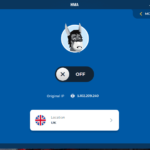
HMA VPN was developed to provide top-notch cybersecurity to anyone who is sensitive about online privacy. You’re able to browse the web undetected from your internet service provider and have an added layer of protection from malware attacks.